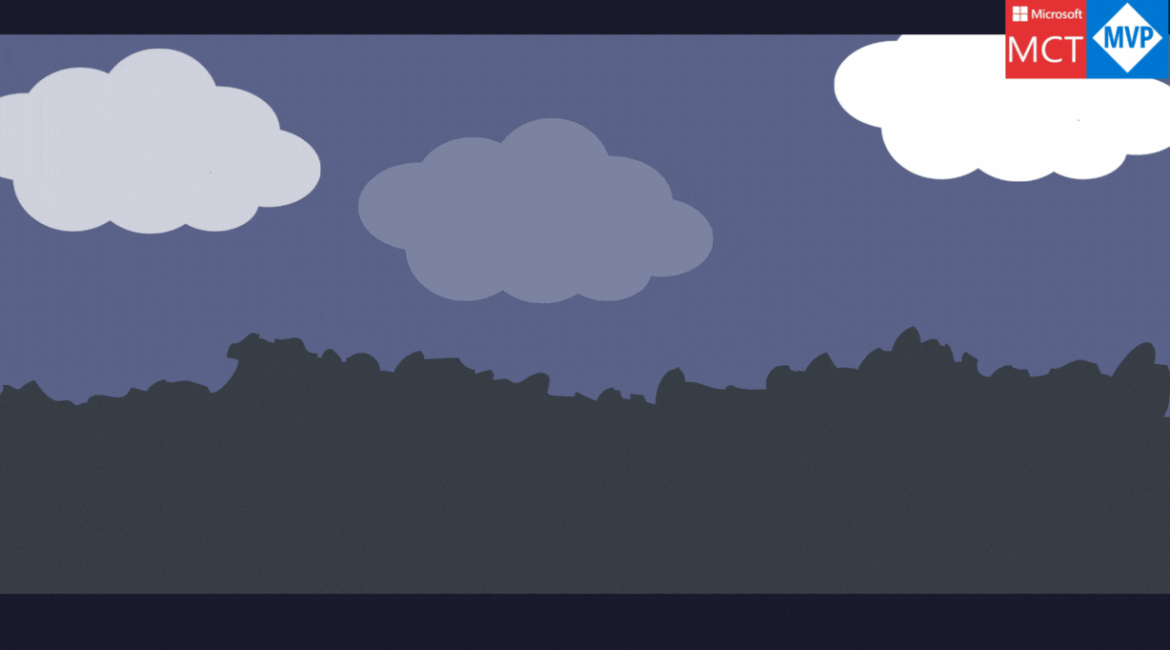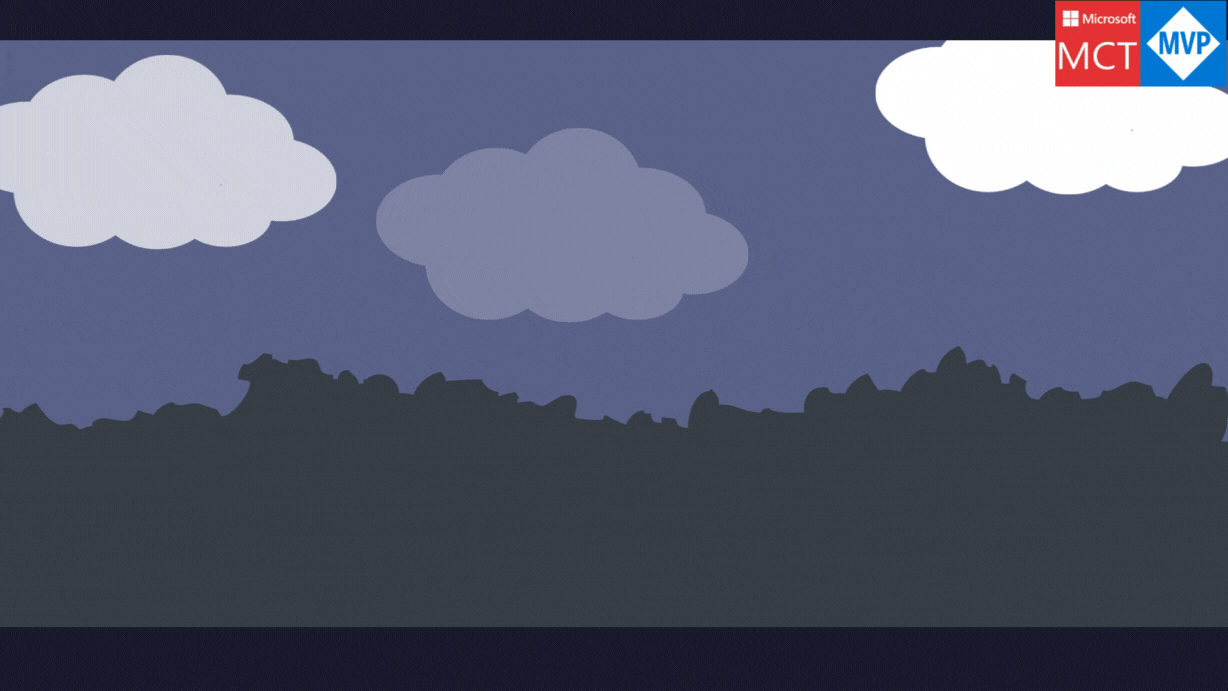
It has become more significant than ever before to provide real-time interactions via a web interface in the current age of digitalization. Azure Web PubSub is a powerful alternative that allows developers to build real-time web messaging apps with the support of WebSockets and publish-subscribe patterns. This article gives a full account of Azure Web PubSub by giving its use, advantages and how to start.
1. Applications of Azure Web PubSub
Azure Web PubSub is best suited for use case where the real-time communication between server and clients or among clients. Some notable applications include:
- High-Frequency Data Updates: It is suitable for playing games, voting and surveys as well as auctions.
- Real-Time Dashboards and Monitoring: Business dashboards, financial market data, sales updates and IoT monitoring all use this tool.
Multiplatform Live Chat: It is in the live chat rooms, chatbots , online customer support and game chats. - Real-Time Map Location: Logistical tracking, transport status updates and apps that are GPS-enabled
- Real-Time Targeted Advertisements: For personalized ads and offers.
Collaboration Applications: In co-authoring, communication boards and group meeting software. - Instant Push Notifications: On social networks, emails, games and travel warnings.
- Real-Time Streaming: For live streaming of audio/video, live captions and translations.
- IoT and Connected Devices: In real-time metrics, remote control and location tracking for IoT.
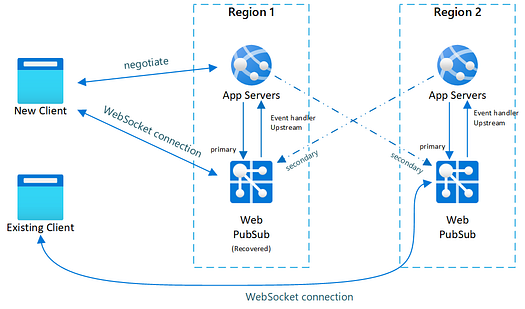
2. Benefits of Azure Web PubSub
- Support for Large-Scale Client Connections: The service, designed to serve large-scale real time applications , can provide millions of client connections and provides multiple global regions.
- Diversity of SDKs and Programming Languages: It can be used by different clients and works well with a range of popular programming languages.
- Advanced APIs for Different Messaging Patterns: Facilitates dynamic two-way communication between servers and clients.
3. How to Use Azure Web PubSub
Creating Serverless Applications
Integrate with Azure Functions to build serverless apps in different languages.
Client-Side Publish-Subscribe
Use WebSocket subprotocols to support client-to-client communication.
Managing WebSocket Connections on Servers
Use the provided SDKs for managing WebSocket connections in self-hosted applications
A Message from Server to Clients via REST API
Use the REST API to send messages to clients that are connected.
4. Practical Tutorial with Code Examples
Creating a Web PubSub Instance
To create a Web PubSub instance, you can use the Azure CLI with the following command:
az webpubsub create --resource-group myResourceGroup --name <your-unique-resource-name> --location EastUS --sku Free_F1
Replace <your-unique-resource-name> with the name you want to give your Web PubSub instance.
Obtaining the Connection String
To get the connection string for your Web PubSub service, use the command:
az webpubsub key show --resource-group myResourceGroup --name <your-unique-resource-name> --query primaryConnectionString --output tsv
Replace <your-unique-resource-name> with the name of your instance.
Creating a Subscriber Client
To create a client that subscribes to messages, you can use Node.js. First, create a directory and install the necessary dependencies:
mkdir subscriber
cd subscriber
npm init -y
npm install ws @azure/web-pubsub
Create a file subscriber.js with the following code:
const WebSocket = require('ws');
const { WebPubSubServiceClient } = require('@azure/web-pubsub');
async function main() {
const hub = "pubsub";
const service = new WebPubSubServiceClient(process.env.WebPubSubConnectionString, hub);
const token = await service.getClientAccessToken();
const ws = new WebSocket(token.url);
ws.on('open', () => console.log('connected'));
ws.on('message', data => console.log('Message received: %s', data));
}
main();
Publishing Messages with the Service SDK
To publish messages, first create a directory for the publisher and install the necessary dependencies:
mkdir publisher
cd publisher
npm init -y
npm install @azure/web-pubsub
Create a file publish.js with the following code:
const { WebPubSubServiceClient } = require('@azure/web-pubsub');
const hub = "pubsub";
const service = new WebPubSubServiceClient(process.env.WebPubSubConnectionString, hub);
service.sendToAll(process.argv[2], { contentType: "text/plain" });
Running the Clients
Run the subscriber client and then the publisher client in different terminals. The subscriber should receive the message sent by the publisher.
Running the Subscriber Client:
export WebPubSubConnectionString=<Web-PubSub-connection-string>
node subscribe.js
Running the Publisher Client:
export WebPubSubConnectionString=<Web-PubSub-connection-string>
node publish "Your message here"
Conclusion
Web PubSub in Azure becomes an indispensable option for web developers who aim to introduce real-time messaging capabilities into their projects. Supporting a wide array of client connections and programming languages, this service provides an effective means for modern real-time communication needs.
Make sure to implement key management through Azure Key Vault and remove the resources after testing in order to avoid needless expenditures. Azure Web PubSub is a great solution for many use cases that require interactivity and real-time updates due to its flexibility and efficiency.
In this article, Azure Web PubSub has been described as an overview to explain its key functionalities and benefits with a practical guide using code samples. We hope that this information will be useful for you when exploring the options of Azure Web PubSub, and using them in your future projects.
Links
- O que é o serviço Azure Web PubSub?
- Tutorial – publicar e assinar mensagens usando a API WebSocket e o SDK do serviço Azure Web PubSub
Stackademic
Thank you for reading until the end. Before you go:
- Please consider clapping and following the writer! 👏
- Follow us X | LinkedIn | YouTube | Discord
- Visit our other platforms: In Plain English | CoFeed | Venture
Exploring Azure Web PubSub: Revolutionizing Real-Time Web Communication was originally published in Stackademic on Medium, where people are continuing the conversation by highlighting and responding to this story.