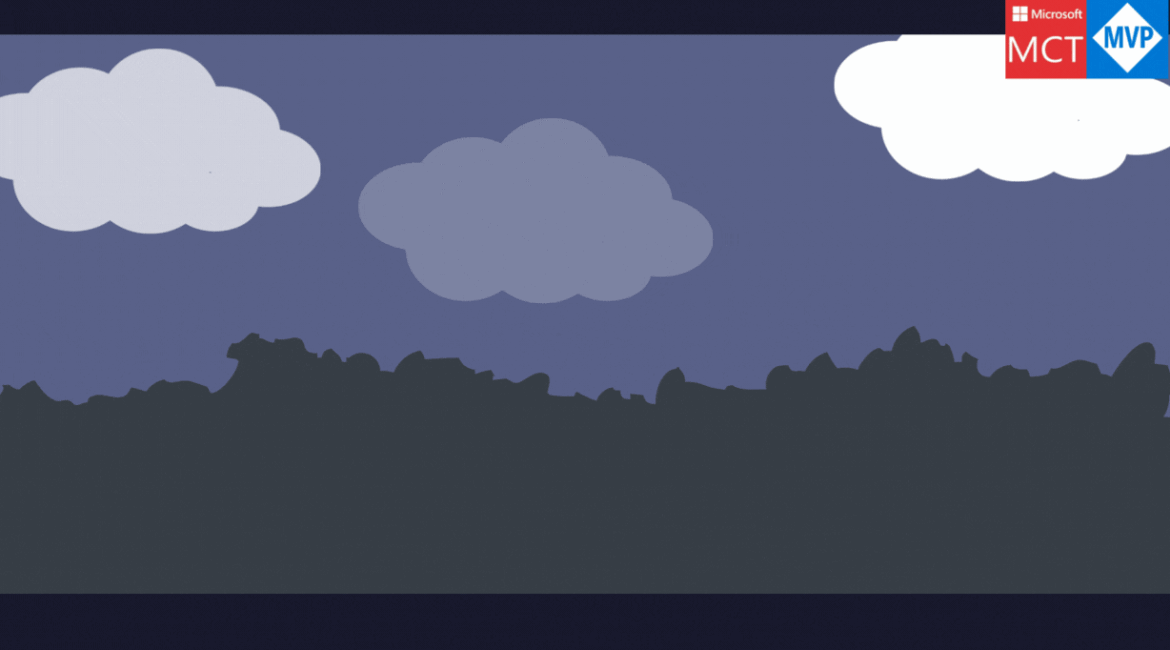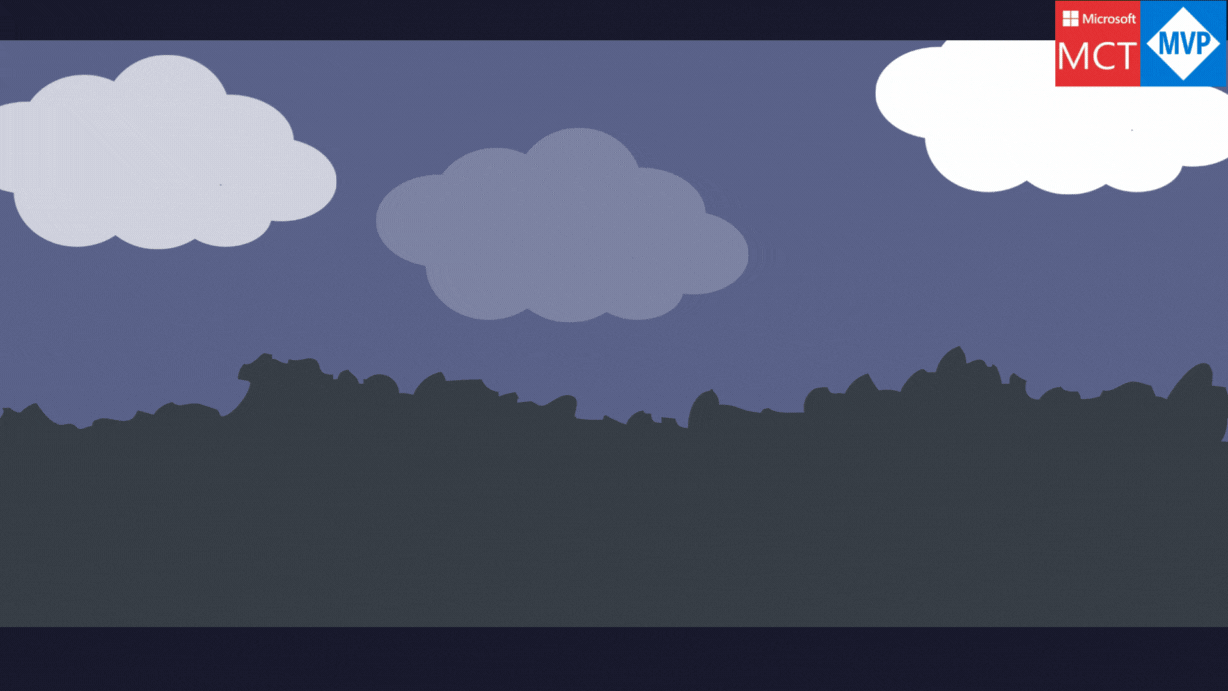
As cloud computing is rapidly evolving, Kubernetes has become an enabler for orchestrating containerized applications.Among the plethora of options available, two giants stand out: Microsoft’s Azure Kubernetes Service (AKS) and Amazon Web Services’ Elastic Kubernetes service (EKS). Both have their own distinctive characteristics and capabilities, which allows the choice between them to become a point of no return for organizations as well as developers.
This article embarks on an in-depth journey towards understanding and contrasting these two powerful Kubernetes services. We’ll begin by giving an overview of AKS, looking at its implementation before examining the key details as well benefits. Next, we will discuss EKS and explain the strengths of this tool as well as its features. Our expedition does not limit itself to mere descriptions; we will have a blueprint guide for setting up clusters in both environments using Terraform, an IAC tool that is widely adopted.
What makes the difference in this comparison is our practical approach. Rather than just enumerating features, we’ll look at practical use cases that include discussing and picking apart factors like ease of installation and setup, management potentials alongside cost considerations average proceedings. By the close of this article, you’ll have a better understanding on which between AKS and EKS is better for your specific case.
No matter if you’re a cloud veteran or an ambitious rookie who would like to venture the Kubernetes realm, this article is meant to provide you with useful guidance for optimal decision-making between AKS and EKS. In other words, let’s get down to this illuminating trip through the domains of Azure and AWS in order to utilize Kubernetes on cloud.
Getting Started with Azure Kubernetes Service (AKS)
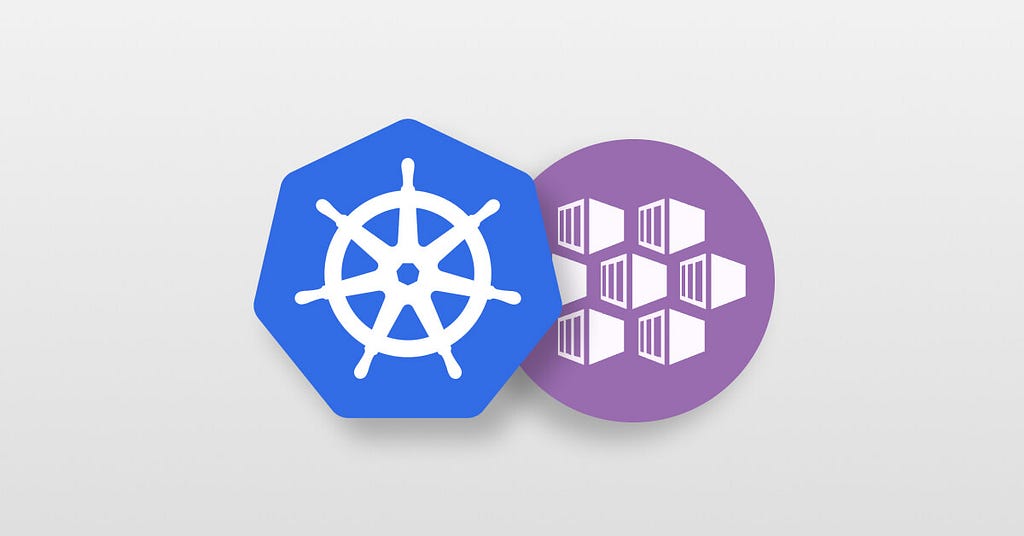
The Microsoft Azure suite features one of the best container services in AKS, a powerful managed service that helps deploy manage and scale applications on Kubernetes. AKS seamlessly integrates with Azure’s core features, allowing users to easily access the benefits of Kubernetes within the confines of an Azure environment.
In this section, we’ll look at how to create an AKS cluster using Terraform. This is a popular infrastructure as code tool that allows you define provision and manage cloud infrastructures with the help of codes.
Prerequisites: Before diving into the Terraform code, ensure you have the following:
- An active Azure subscription. If you don’t have one, sign up for a free trial here.
- Azure CLI installed on your local machine. Instructions for installation can be found here.
- Terraform installed on your local machine. You can download it from Terraform’s website.
- Authenticate your Azure CLI session. Run az login and follow the instructions to log in with your Azure credentials.
Creating an AKS Cluster: Let’s use Terraform to define our AKS cluster. The configuration below illustrates the creation of an Azure resource group and AKS cluster within it through a simple Terraform.
- Define the Azure Provider: First, specify the Azure provider version and region in your Terraform configuration.
provider "azurerm" {
features {}
}
- Define the Azure Resource Group: This block of code creates a new resource group in Azure where your AKS cluster will reside.
resource "azurerm_resource_group" "aks" {
name = "myAKSResourceGroup"
location = "westus"
}
- Define the AKS Cluster: The following configuration creates an AKS cluster within the specified resource group.
resource "azurerm_kubernetes_cluster" "aks" {
name = "myAKSCluster"
location = azurerm_resource_group.aks.location
resource_group_name = azurerm_resource_group.aks.name
dns_prefix = "myAKS"
linux_profile {
admin_username = "azureuser"
ssh_key {
key_data = file("~/.ssh/id_rsa.pub")
}
}
agent_pool_profile {
name = "aksagentpool"
count = 3
vm_size = "Standard_DS2_v2"
os_type = "Linux"
}
}
After doing the above steps, you will have an AKS cluster. The configuration is also easy — building a cluster for initial investigation and development purposes.
This configuration can be further enhanced with more advanced features like network setting, scaling parameters and integration of other Azure services as you become accustomed to AKS and Terraform.
In the following section, we will now concentrate on Amazon Elastic Kubernetes Service (EKS) and how to set it up using Terraform that serves as a springboard for comparing AKS with EKS.
Introduction to Amazon Elastic Kubernetes Service (EKS)

To further cater to the needs of its clients, AWS provides Amazon Elastic Kubernetes Service (EKS) which is a fully managed service by Amazon. It offers a scalable and safe environment in which you can operate your containerized programs. Therefore, EKS is a very smart choice for those who use an Amazon cloud platform since it easily integrates with the mighty AWS ecosystem.
In this section, we will demonstrate how to create an EKS cluster using Terraform. This pragmatic perspective provided you with an understanding of how EKS works and also some practical hints regarding its implementation.
Prerequisites: Before we begin, ensure you have the following:
- An AWS account. You can create one here.
- AWS CLI installed on your local machine. Follow the installation guide here.
- Terraform installed on your local machine. Download it from Terraform’s website.
- Configure AWS CLI with your credentials using aws configure. This step will require your AWS Access Key ID and Secret Access Key.
Setting Up an EKS Cluster: Below, we provide a Terraform script to set up a basic EKS cluster. This script is a starting point and can be expanded for more complex deployments.
- Define the AWS Provider: First, specify the AWS provider version and region in your Terraform configuration.
provider "aws" {
version = "~> 3.0"
region = "us-west-2"
}
- Create an EKS Cluster: Define the EKS cluster along with the necessary computing resources, such as node groups.
resource "aws_eks_cluster" "example" {
name = "myEksCluster"
role_arn = aws_iam_role.eks.arn
vpc_config {
subnet_ids = [aws_subnet.example.id]
}
}
resource "aws_iam_role" "eks" {
name = "eksClusterRole"
assume_role_policy = jsonencode({
Version = "2012-10-17",
Statement = [{
Action = "sts:AssumeRole",
Effect = "Allow",
Principal = {
Service = "eks.amazonaws.com"
}
}]
})
}
resource "aws_eks_node_group" "example" {
cluster_name = aws_eks_cluster.example.name
node_group_name = "eks-node-group"
node_role_arn = aws_iam_role.eks_node.arn
subnet_ids = [aws_subnet.example.id]
scaling_config {
desired_size = 3
max_size = 3
min_size = 1
}
}
This Terraform script configures a simple EKS cluster. The setup includes the creation of an IAM role for EKS, defining clusters, and setting up Nodegroups for resources that compute a cluster.
EKS provides different advanced configurations including integrating with AWS Fargate for serverless compute nodes, auto-scaling and more. Over time, as you gain more experience with AWS and EKS, this simple setup can be extended to meet your exact needs.
In the following section, we will compare AKS and EKS in a practical setting using features like setup ease, management quality, scalability ability; cost efficiency and performance. This discussion will prove useful for anyone trying to select between these two reliable Kubernetes services.
Comparing AKS and EKS Environments
After investigating the setup and configuration of both Azure Kubernetes Service (AKS) and Amazon Elastic Kubernetes Service (EKS) it becomes evident that each platform presents its distinct qualities and capabilities. In this section we will dive into an analysis of these environments with an emphasis, on various crucial aspects.
Ease of Setup:
- AKS: Azure’s integration with Terraform allows for a relatively straightforward setup of AKS. The Azure CLI is user-friendly, and the Azure Portal provides a visual interface that can be helpful for beginners or for troubleshooting.
- EKS: Setting up EKS using Terraform is also efficient, but it might involve a steeper learning curve due to AWS’s extensive service offerings and configurations. AWS CLI provides comprehensive control but can be overwhelming for new users.
Management and Scaling:
- AKS: Azure offers seamless integration with other Azure services, making it easier to manage and scale. The Azure Kubernetes Service also provides auto-scaling and Azure Active Directory integration, enhancing ease of management.
- EKS: EKS is highly scalable and integrates well with AWS’s ecosystem. It supports advanced features like Elastic Load Balancing for traffic distribution and AWS Fargate for serverless node management. However, these features often require deeper AWS knowledge to configure effectively.
Cost Efficiency:
- AKS: Azure provides a cost-effective solution, especially for those already invested in the Azure ecosystem. The pricing model is straightforward, and additional cost management tools within Azure can help optimize spending.
- EKS: Amazon’s pricing is competitive, but the overall cost can be impacted by the choice of additional AWS services. EKS can be cost-effective at scale, but small deployments might find it slightly more expensive due to minimum resource requirements.
Performance:
- AKS: AKS offers robust performance, particularly for enterprises heavily invested in Microsoft’s cloud services. Its integration with Azure’s global network infrastructure can provide enhanced performance benefits.
- EKS: EKS is known for its high performance and reliability, especially in large-scale deployments. AWS’s extensive infrastructure and networking capabilities contribute significantly to EKS’s performance.
Community and Support:
- AKS: Azure has a growing community and offers substantial support through Microsoft’s official channels and documentation. However, it might have a smaller community compared to AWS.
- EKS: AWS benefits from a large, active community. The abundance of documentation, forums, and third-party tools available for EKS can be a significant advantage, especially for troubleshooting and best practices.
Both AKS and EKS have their strengths and are continuously evolving. AKS might be more suitable for those already embedded in the Azure ecosystem or who prioritize ease of use and integration with other Microsoft services. On the other hand, EKS could be the better choice for applications that require the advanced scalability and performance capabilities provided by the AWS infrastructure, although it might come with a slightly steeper learning curve.
Ultimately, the choice between AKS and EKS should be driven by your specific application needs, existing cloud infrastructure, and team expertise. Both services offer robust, scalable, and reliable container orchestration, and the decision often comes down to which platform aligns best with your overall cloud strategy.
Conclusion
Our journey through the intricacies of Azure Kubernetes Service (AKS) and Amazon Elastic Kubernetes Service (EKS) reveals that both platforms offer powerful capabilities for managing containerized applications. AKS, with its deep integration within the Azure ecosystem, presents a user-friendly environment ideal for those already leveraging Microsoft’s cloud services. On the other hand, EKS stands out in its scalability and performance, especially for larger, more complex deployments within the AWS ecosystem.
When deciding between AKS and EKS it’s important to remember that there is no one size fits all solution. Instead you should consider factors like your teams experience with Azure or AWS the requirements of your application and the investments you’ve already made in your infrastructure. Both services are constantly. Adding features to stay competitive and meet the needs of users.
What do I need to do:
- Experiment and Explore: The best way to understand whether AKS or EKS is right for you is to try them out. Set up a small-scale cluster in both environments and experiment with deploying your applications. This hands-on experience will provide valuable insights into how each service fits into your workflow and meets your needs.
- Leverage Community Resources: Both Azure and AWS have vibrant communities. Engage with these communities through forums, social media groups, and local meetups. The real-world experiences and tips shared by community members can be incredibly beneficial.
- Stay Informed: The world of cloud services is constantly changing. Keep yourself updated with the latest developments in AKS and EKS. Follow official blogs, subscribe to newsletters, and participate in webinars and cloud conferences.
- Consult with Experts: If you’re still unsure or your requirements are complex, consider consulting with cloud experts or service providers. Their expertise can guide you in making an informed decision that aligns with your business goals.
By taking these steps, you can make a more informed decision about which Kubernetes service — AKS or EKS — is the right fit for your organization. Remember, the goal is to choose a platform that not only meets your current needs but also aligns with your future growth and evolution in the cloud.
Stackademic
Thank you for reading until the end. Before you go:
- Please consider clapping and following the writer! 👏
- Follow us X | LinkedIn | YouTube | Discord
- Visit our other platforms: In Plain English | CoFeed | Venture
Exploring Kubernetes: A Comparative Hands-On with AKS and EKS using Terraform was originally published in Stackademic on Medium, where people are continuing the conversation by highlighting and responding to this story.